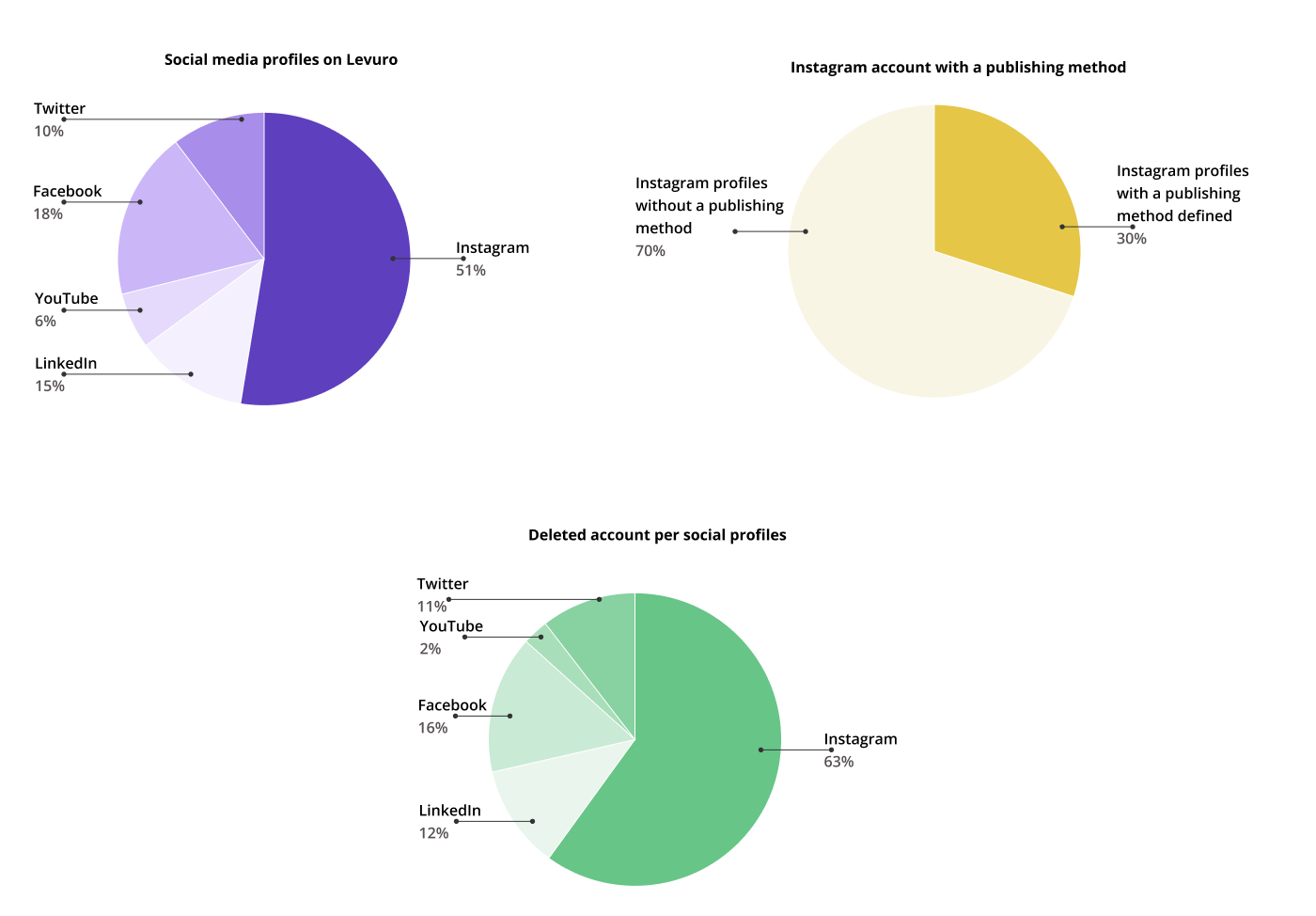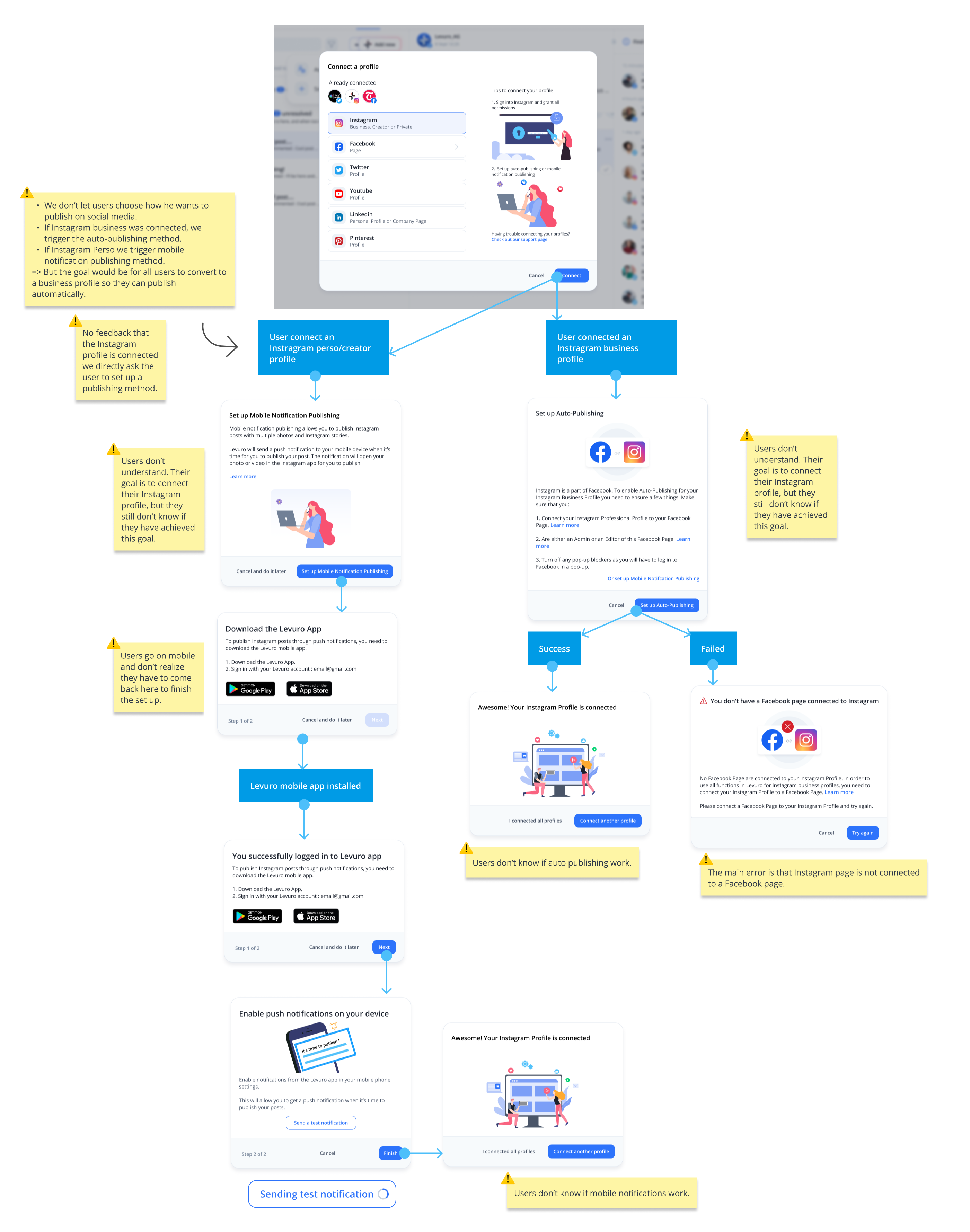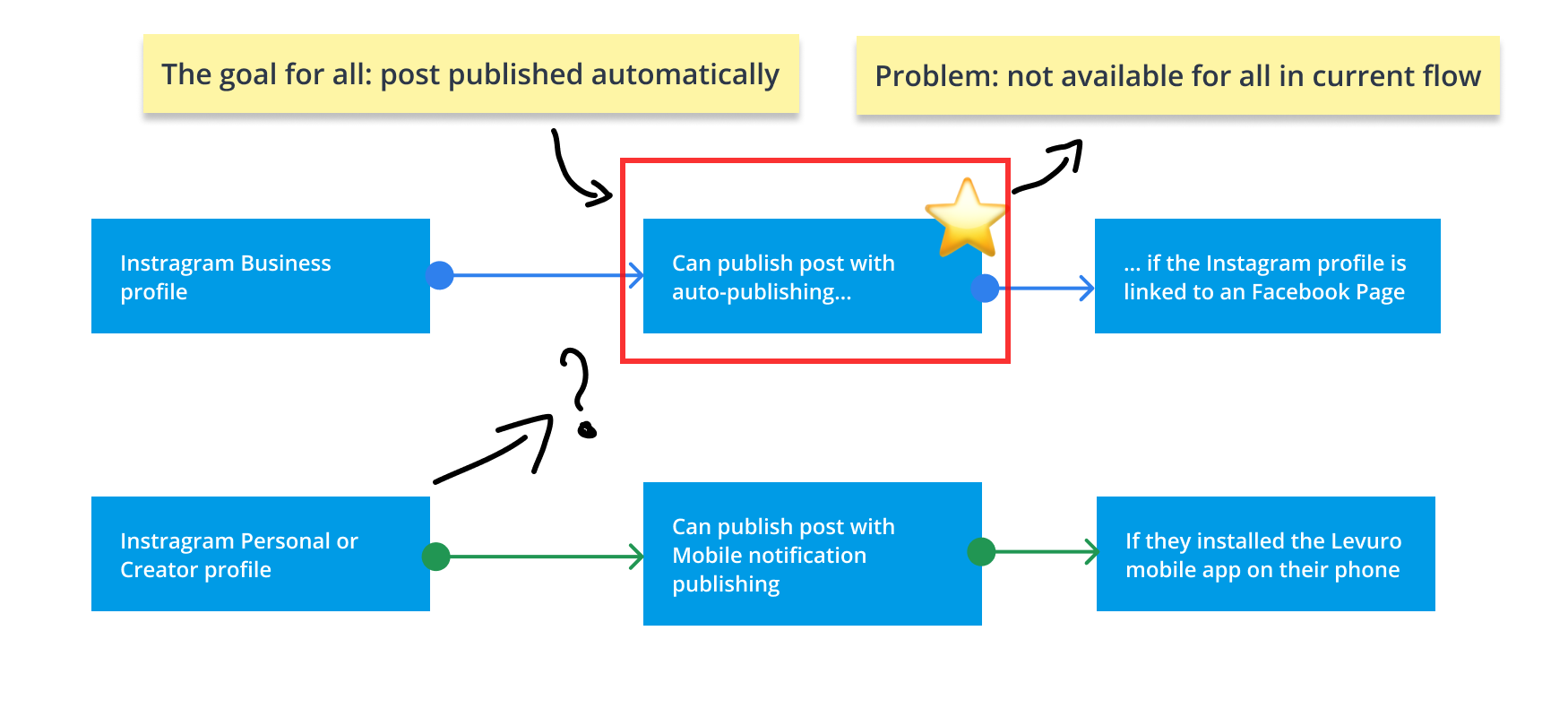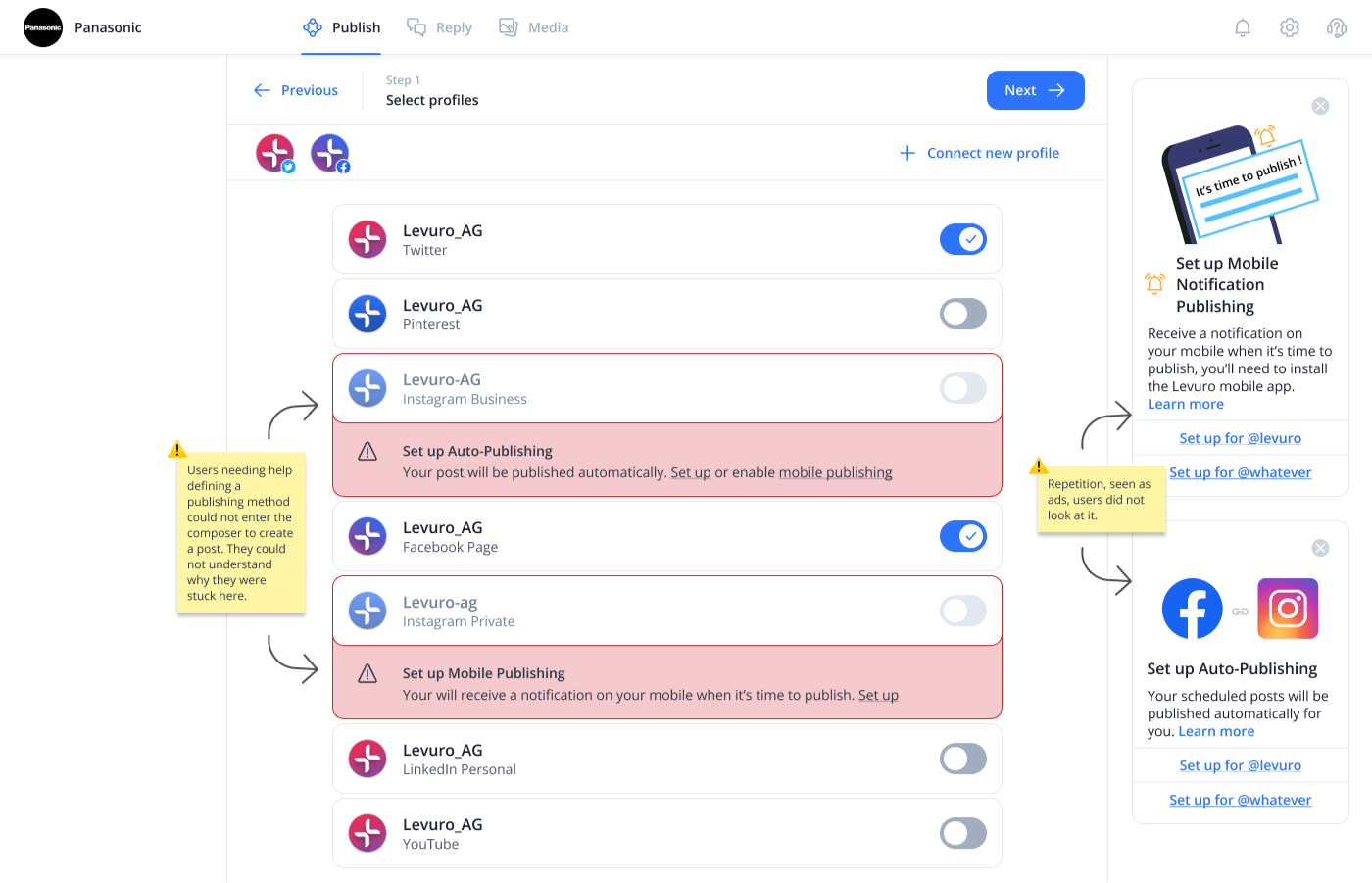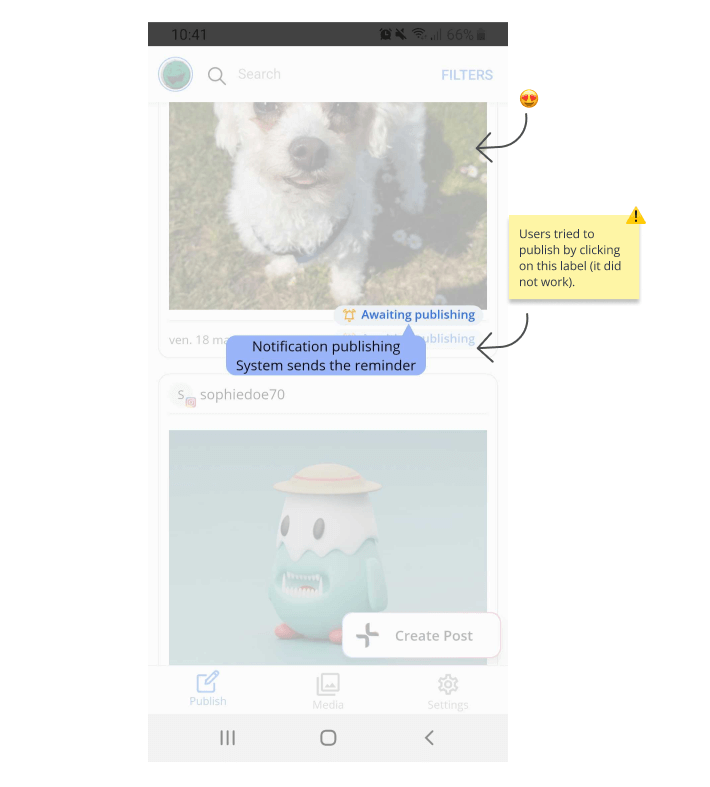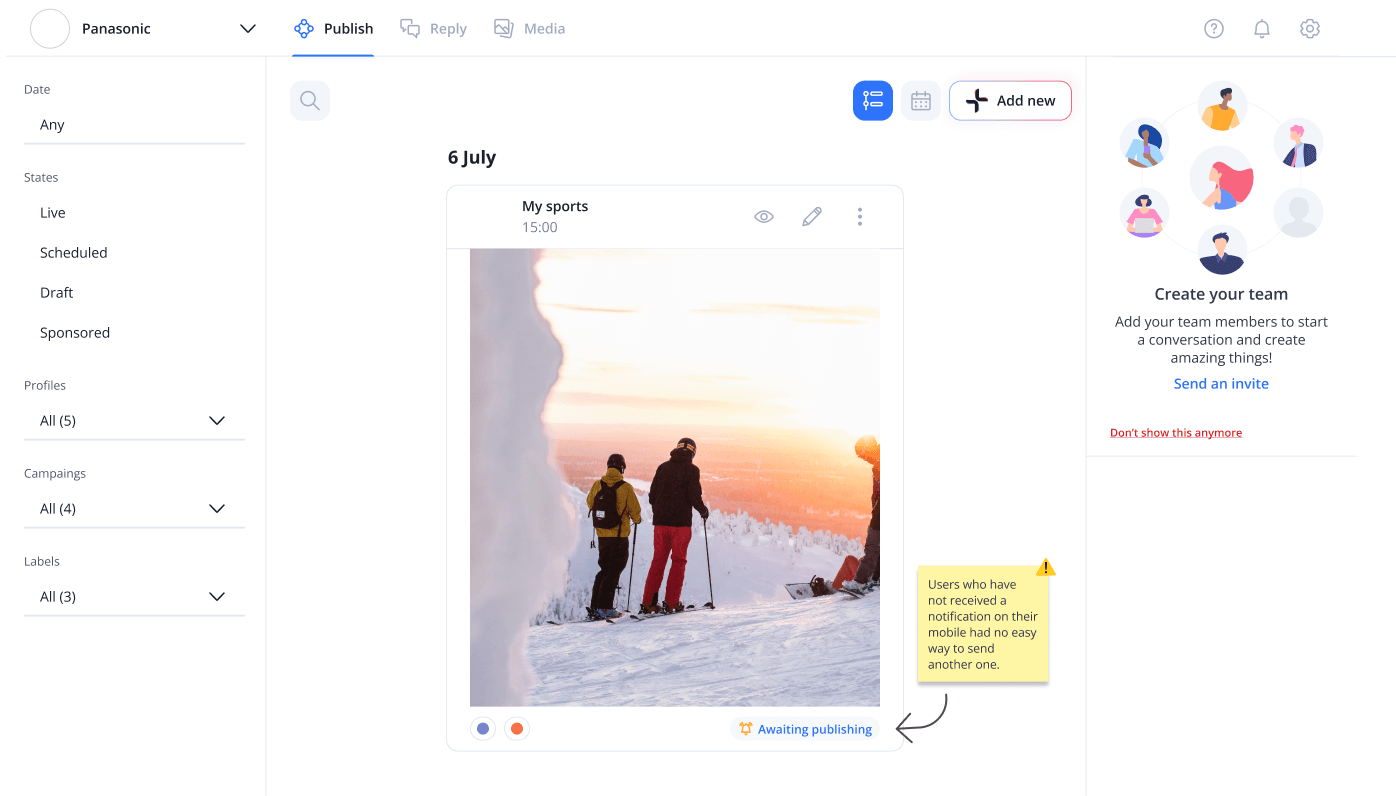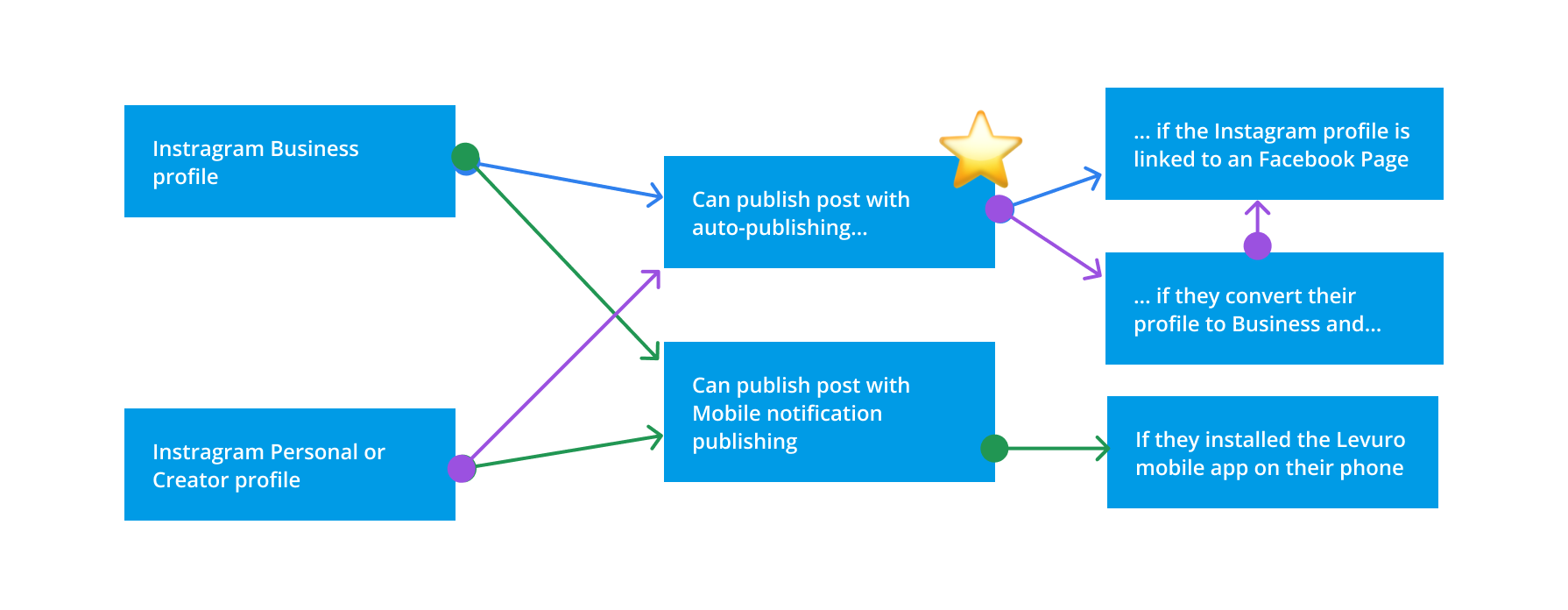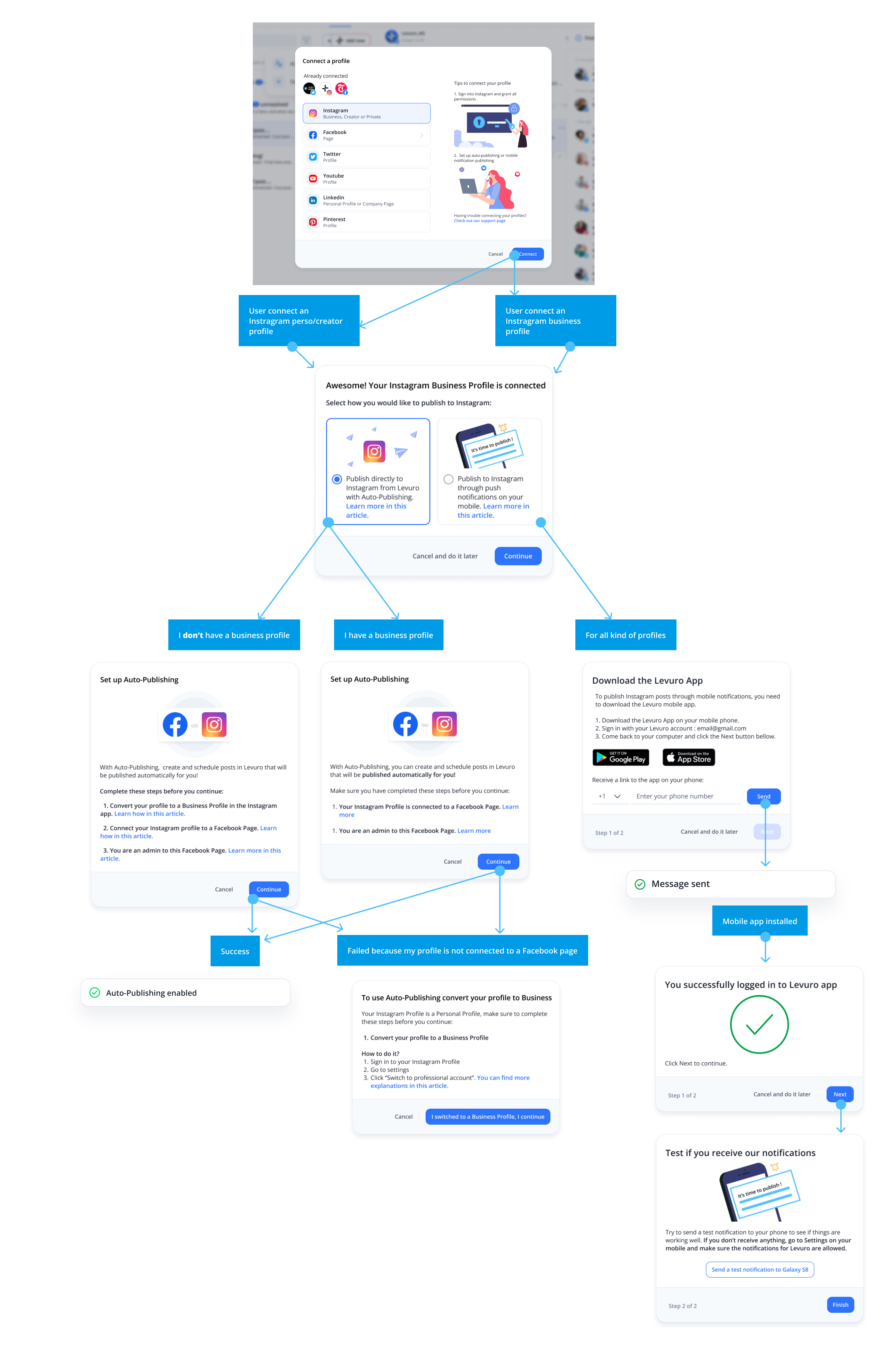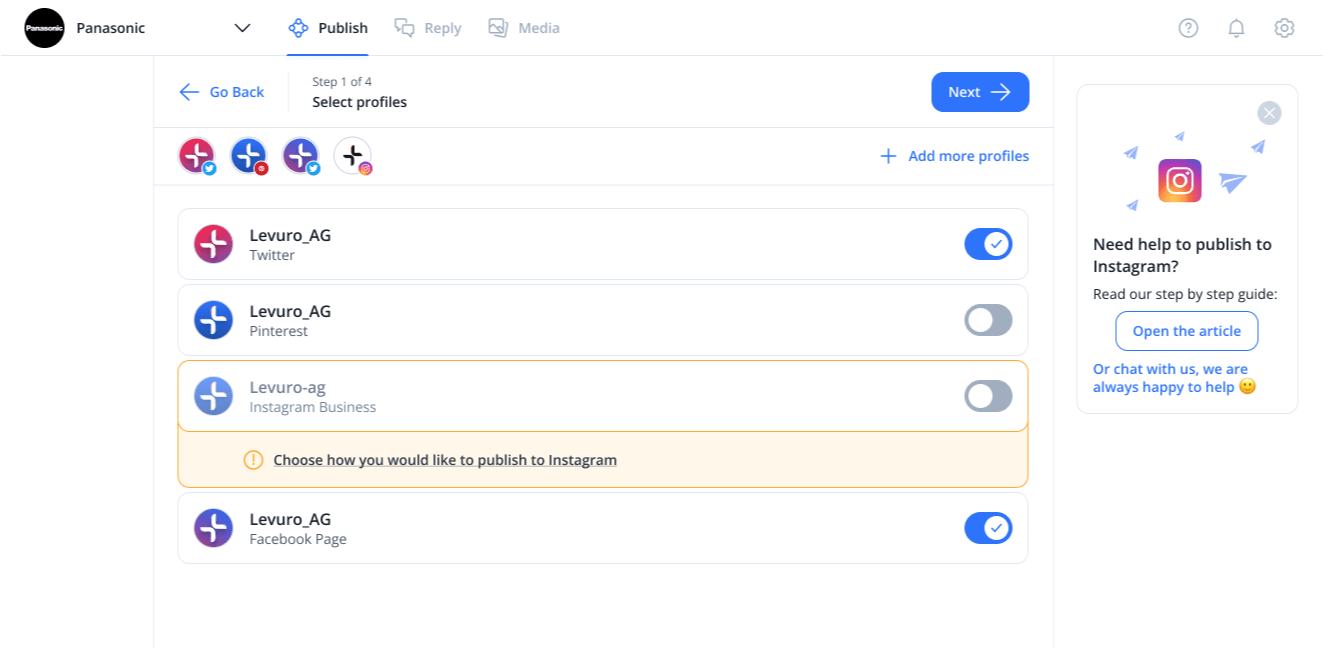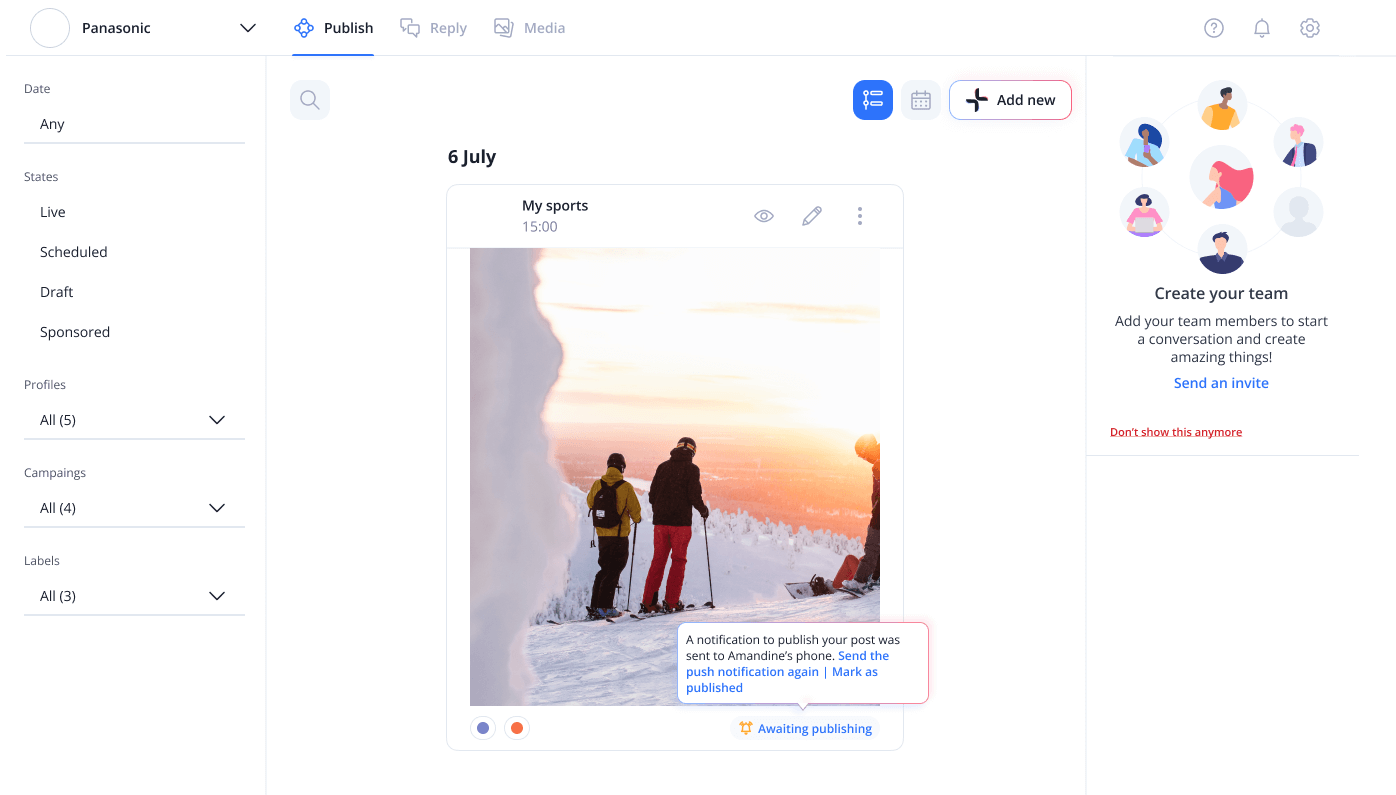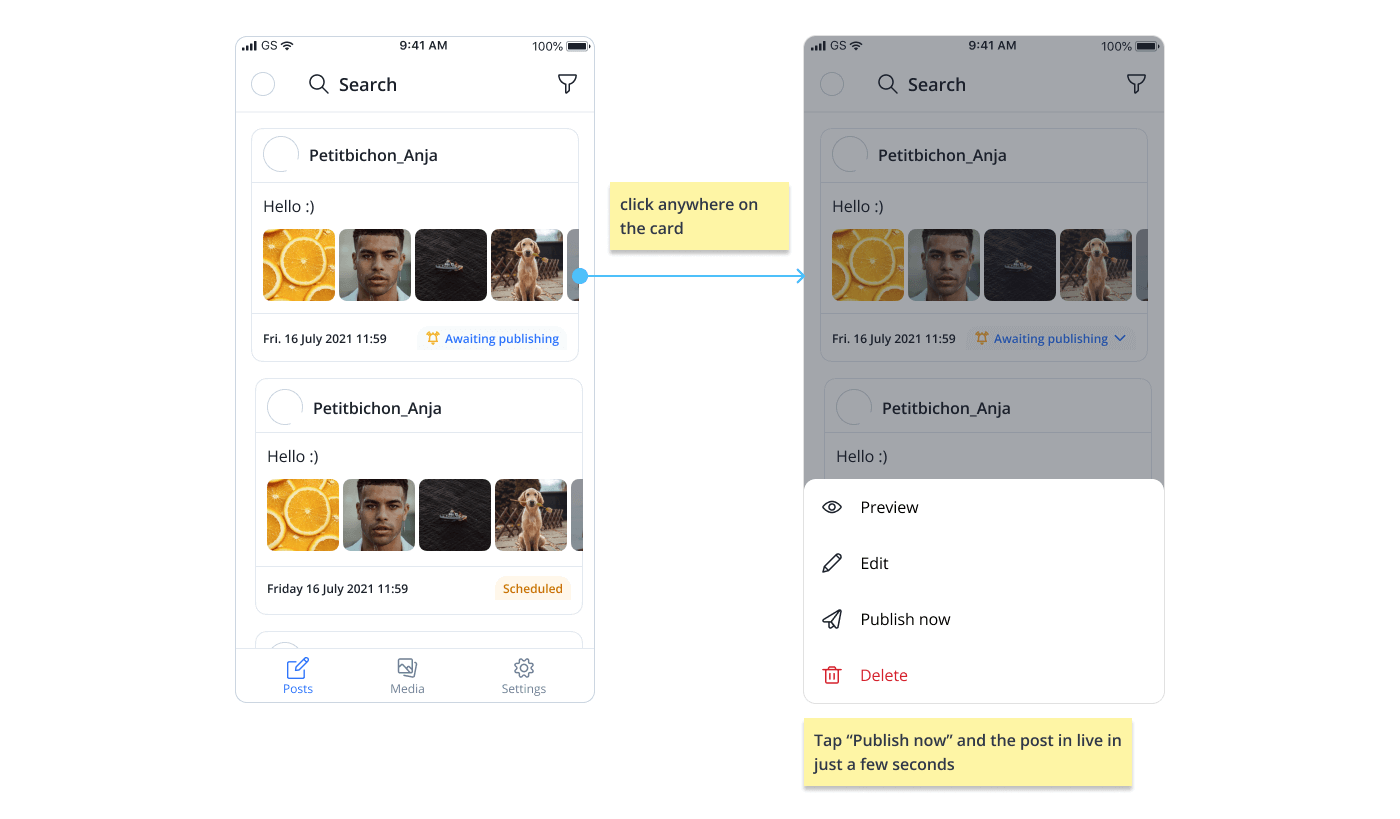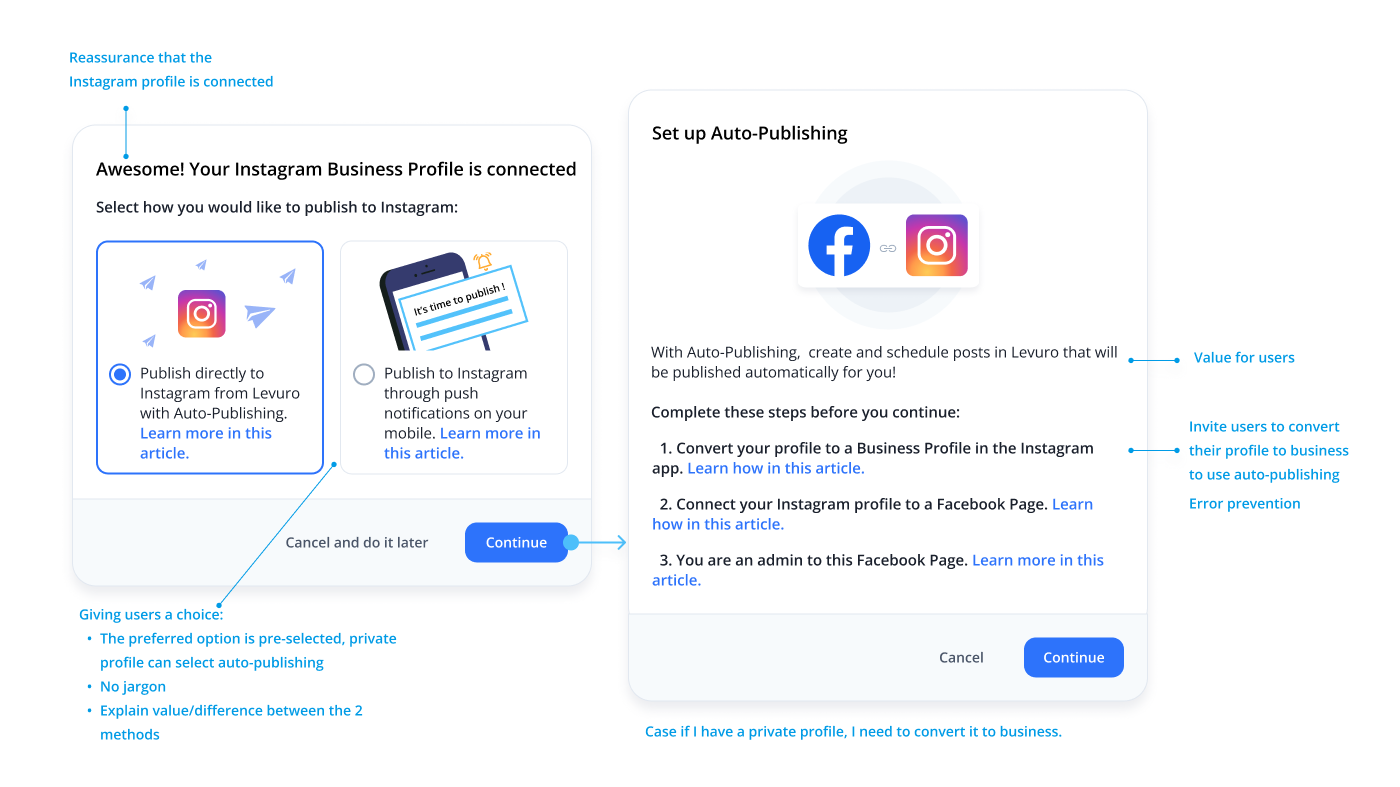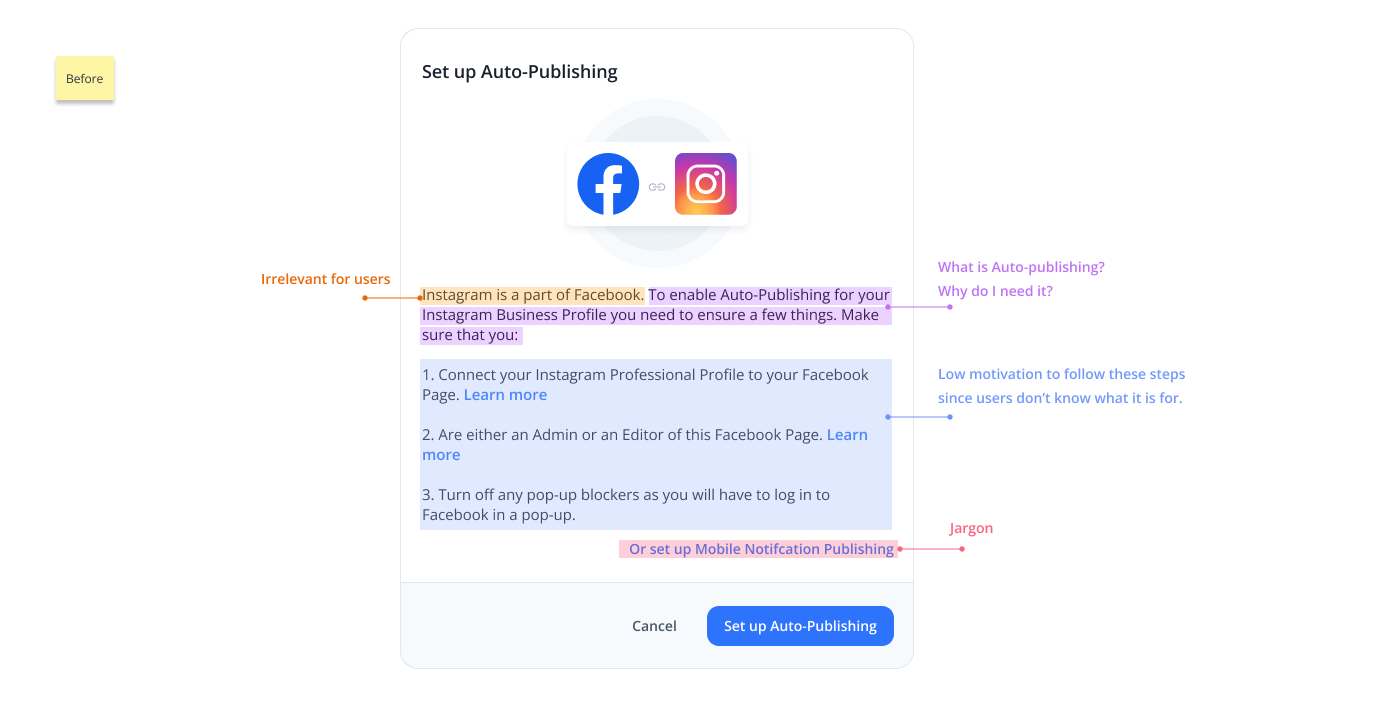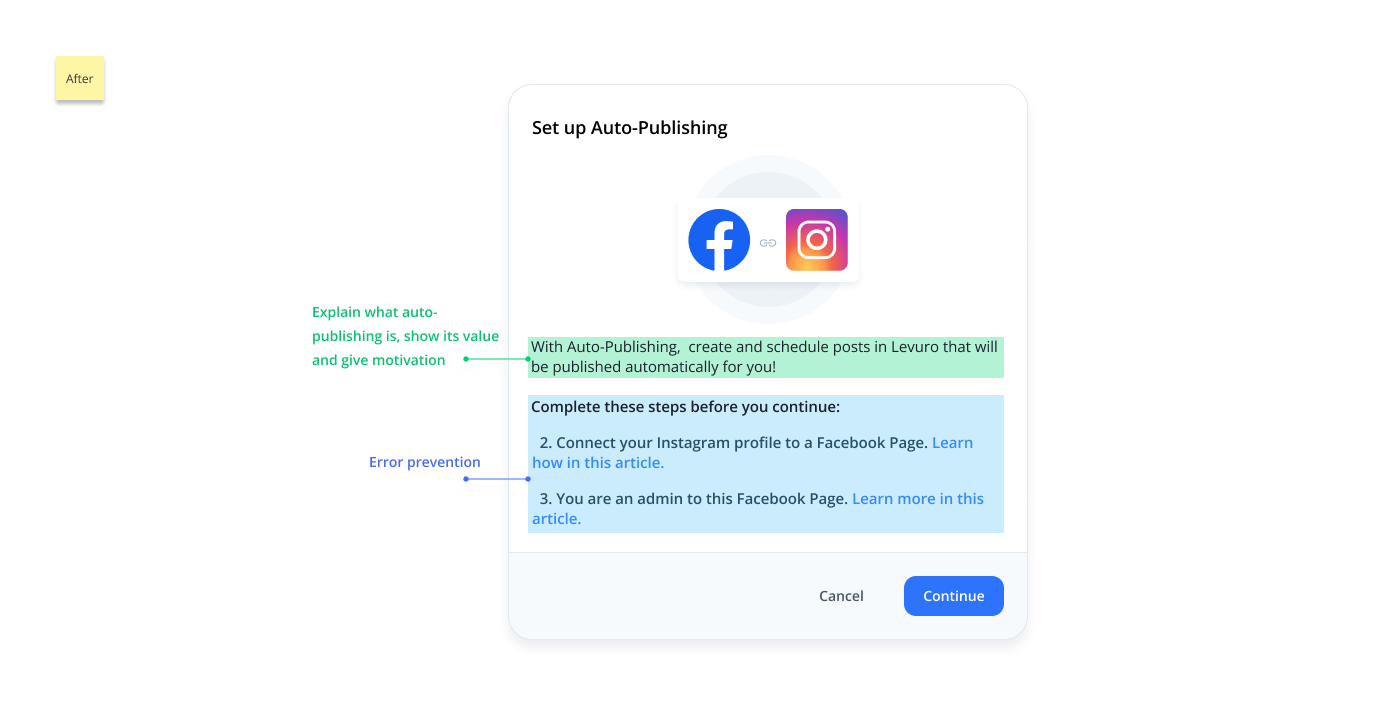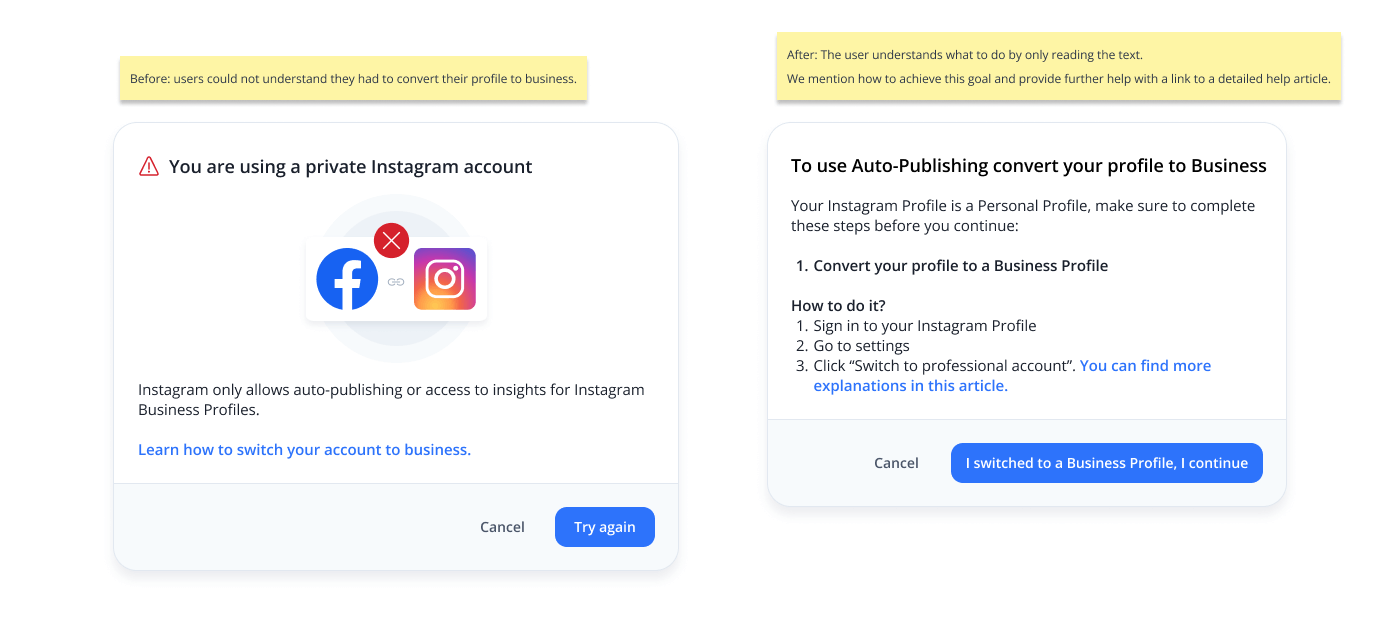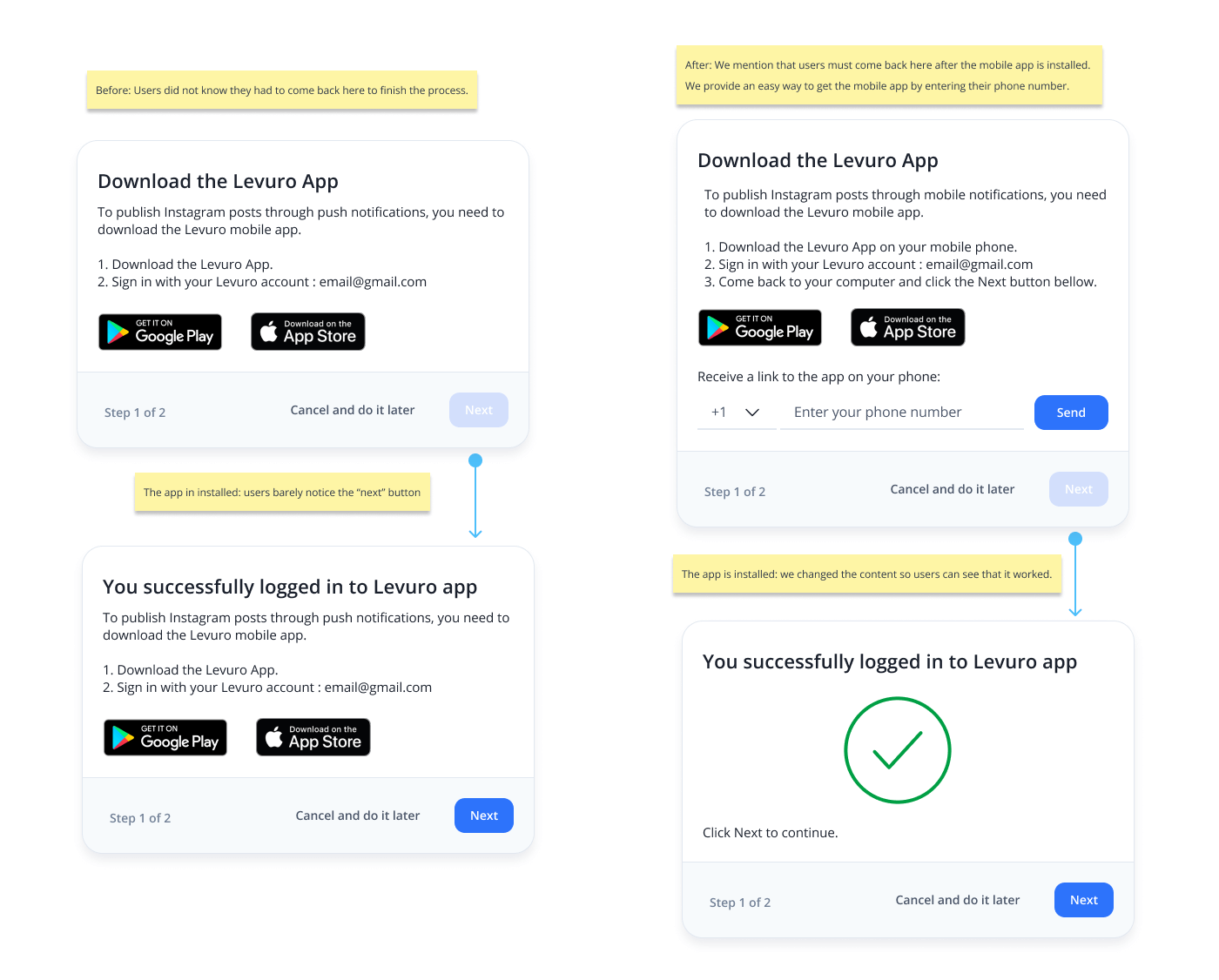Redesigning Levuro's main failure path: The connection of an Instagram profile and the definition of a publishing method.
Introduction
About the company
Levuro is a social media and live stream management tool for Instagram, Twitter, Facebook, LinkedIn, and YouTube. Users can publish via web or mobile apps.
Problem statement
More than half of Levuro’s users have Instagram accounts and expect automatic publishing, but many struggle to connect profiles and set up the correct publishing method. The complex flow leads to frustration and high churn, with users abandoning or deleting their accounts.
Solution
I redesigned the user flow to make automatic publishing an option for all users, guiding them to convert their profiles to business accounts when needed. I simplified the setup process, rewrote the guidance text to be clear and jargon-free, and removed barriers so users could draft posts before selecting a publishing method. This allowed users more flexibility and control over how they publish their content.
Roles and responsibilities
As the sole UX designer, I led user research, conducted usability testing, designed the new flow, and created high-fidelity prototypes. I collaborated with developers and stakeholders to ensure alignment and smooth implementation.
This project was collaborative and agile, with a cross-functional team (4 developers and the CEO). I leveraged everyone's expertise and knowledge to make the best decisions.
Context
How I discovered the problem?
I presented the problem during monthly product discussions using data analytics, beta user feedback, and customer support reports to support the case. Key finding: 70% of Instagram users couldn’t publish posts through Levuro, leading to account deletions.
User Impact
The graphs show that half of Levuro’s users have an Instagram account, but 70% of these accounts don’t have a publishing method for posting on Instagram. It means that out of all the Instagram accounts connected to Levuro, 70% can’t publish posts using Levuro. As a result, Instagram users are deleting their accounts.
Business Impact
More than half of Levuro users have an Instagram account. High competition for social media tools made it critical to fix this issue. By improving the experience, we aimed to reduce churn and convert more users to paid accounts.
What success looks like
Defining success metrics and product goals
Research findings
Through beta user feedback, usability testing, analytics, and customer support data, we identified multiple pain points and high user frustration. While we uncovered more than 10 bugs, the primary issue was confusion around the user flow for defining a publishing method for Instagram.
Finding 1: Users don’t understand why they need to define a publishing method for their Instagram profile, and those who attempt it struggle with the unclear instructions.
- Users were unsure if their Instagram profile was properly connected to Levuro.
- Many didn’t understand why they had to choose a publishing method immediately, as their main goal was simply to connect their profile.
- Modal dialogues lacked clarity, particularly in explaining that auto-publishing requires an Instagram business profile connected to a Facebook page. This led to confusion, with users not knowing why the feature wasn’t working.
On figure 1, you can see the user's pain points when they try to define a publishing method for their Instagram profiles.
Finding 2: Our current flow restricts automatic publishing to business profiles, which frustrated many users (fig 2). They expected this feature to be available for all Instagram accounts, as advertised, and it was a key reason they were willing to pay for the tool.
Finding 3: Users were blocked from creating posts if they hadn’t defined a publishing method.
- Without this step, users couldn’t open the composer to create or schedule posts, preventing them from accomplishing what they came to Levuro for (fig 3).
- Many users became confused and disconnected their Instagram profiles, then reconnected without resolving the issue.
Finding 4: Some users who opted for mobile notifications didn’t receive them and had no easy way to resend the notification.
- Users tried opening the Levuro mobile app directly to publish but found it didn’t work (fig 4).
- There is no easy way to send another push notification if users didn’t receive the first one or made a mistake while opening it (fig 5).
These findings revealed critical issues in the user flow for Instagram publishing, particularly around setting up and understanding the auto-publishing feature. Users were confused by unclear instructions, limited by restrictive publishing options, and blocked from creating posts without properly setting up a publishing method. This led to significant frustration and abandonment of the platform.
Next Steps: Based on these insights, we took the following actions:
1. Redesign the user flow to make auto-publishing available to all users and guide them through converting to a business profile if needed.2. Clarify modal dialogues by simplifying the language and offering clearer instructions on connecting profiles and setting up publishing methods.
3. Allow post creation even if the publishing method isn’t defined, so users can create drafts and set up publishing later.
4. Add a feature for resending mobile notifications easily from both the mobile app and web app, ensuring users can complete the publishing process.
Design solutions
1. Redesign the user flow to make auto-publishing available to all users and guide them in converting to a business profile, if needed.
I introduced a new user flow that enables Business, Personal, and Creator profiles to publish posts automatically on Levuro (Figure 5). This update empowers users to choose how they want to publish their Instagram posts, with guidance provided for converting to a business profile if they wish to enable automatic publishing (Figure 6).
2. Allow post creation even if a publishing method isn’t defined, so users can create drafts and set up publishing later.
By enabling users to draft posts without immediately defining a publishing method, we made the process more intuitive and motivational. Users can invest time in creating the perfect social media post and then define their publishing method when scheduling the post (fig 7).
3. Allow users to resend the mobile notification directly from the web app.
Conclusion
After one month of implementation, we saw significant improvements:
- Help requests related to scheduling a publishing method for Instagram dropped notably.
- Screen recordings indicated that most users successfully resolved issues such as connecting their Instagram profiles to a Facebook page or converting to a business account by following the new, clearer modal dialogs.
- We also observed a rise in Instagram accounts with a defined publishing method.
What’s next?
We will continue monitoring the success rate for Instagram publishing setup. With the Instagram API evolving, including new features like automatic publishing for reels, we’ll need to assess potential updates to the user flow. This may involve revising help articles, creating new ones, and adjusting the UX to ensure clarity and relevance.
Extra: UX Writing
I focused on giving users clear choices on how to publish their posts and guiding them to automatic publishing.
Underneath are the new modal dialogs allowing users to choose how they want to publish. With the text, we explained the difference between the 2 methods and indicated what they needed to do to use Auto-publishing.
Rewriting confusing modal dialog.
Most users could not understand what was written, as a result the setting up of a publishing method often failed. My objective in rewriting the modal dialogs was to:
- Guide users step by step in connecting their profiles and defining a publishing method.
- Eliminate technical jargon to boost user confidence.
- Use dynamic, conversational language that’s easy to understand.
- Ensure clear and concise error handling, offering solutions so users can resolve issues independently.